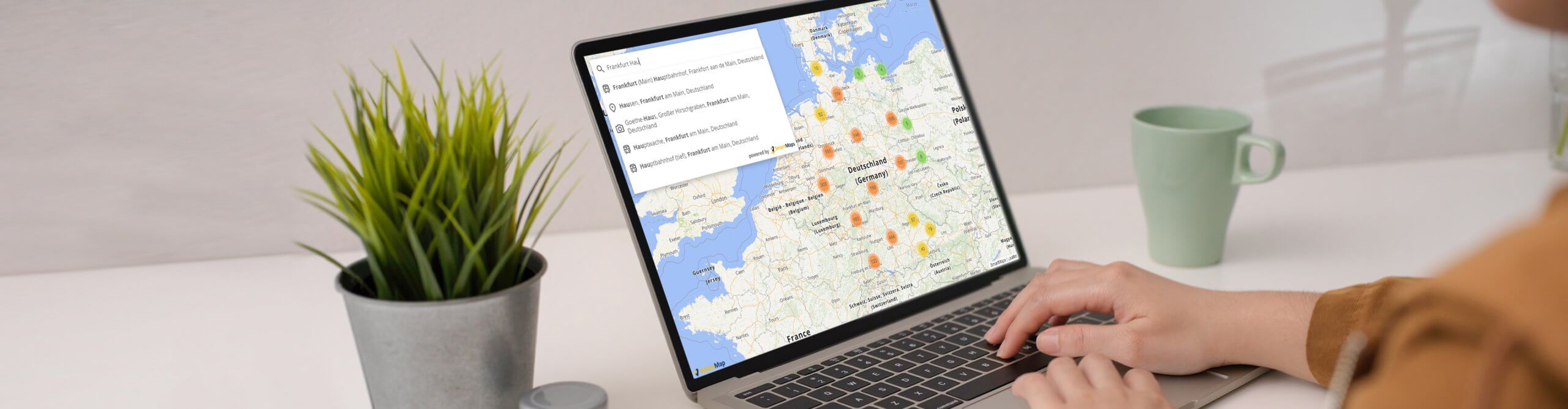Autocomplete
Intelligent input support for best address quality
All it takes to impress your customers with our autocomplete function is to enter a few letters. As soon as you enter the first letters, the system always returns suitable suggestions for your address search. Each successive input dynamically updates the results enabling you to find the address you are looking for quickly and easily. You can customize the autocomplete to suit different scenarios thanks to the wide range of built-in options, regardless of whether you are looking to search for addresses, validate addresses or autocomplete addresses in a checkout process.
Numerous well-known customers trust our services.
Boosting
Use the automatic boost function to find suggestions faster.
Geometry
Filter the results to a rectangle or a specified radius only.
Local
Restrict the autocomplete to specific countries, regions or address types such as points-of-interest (POIs).
Lead your customers to their destinations quickly
Just a few characters to get to the correct address
Quick and easy integration
Integrate it into your existing system with no effort
Let's unlock your mapping potential together
Your success is our priority - Connect with us now
Have questions or seeking personalized guidance on our SmartMaps platform? I'm here to help. Contact me today for expert advice and support in achieving your goals with our cutting-edge mapping solutions.

Christopher Schmitt
Maps-Specialist
Tel.: +49 721 9638-125
geosolutions@yellowmap.de